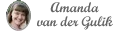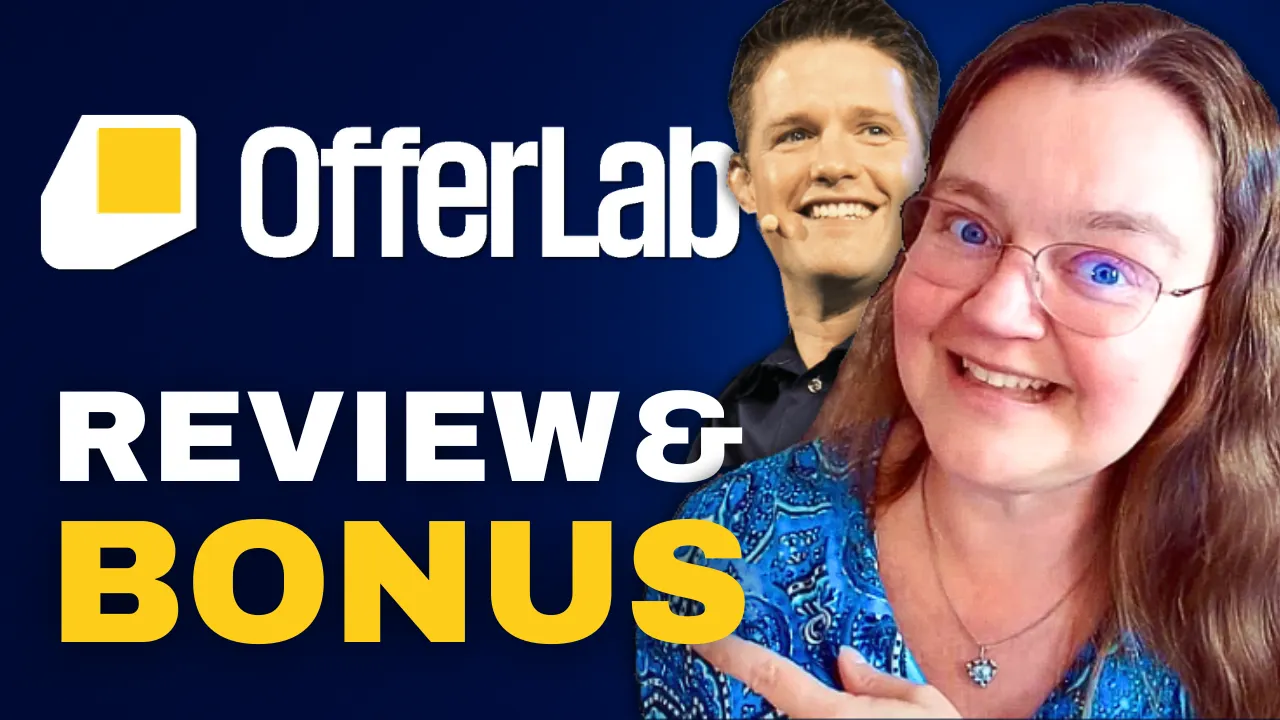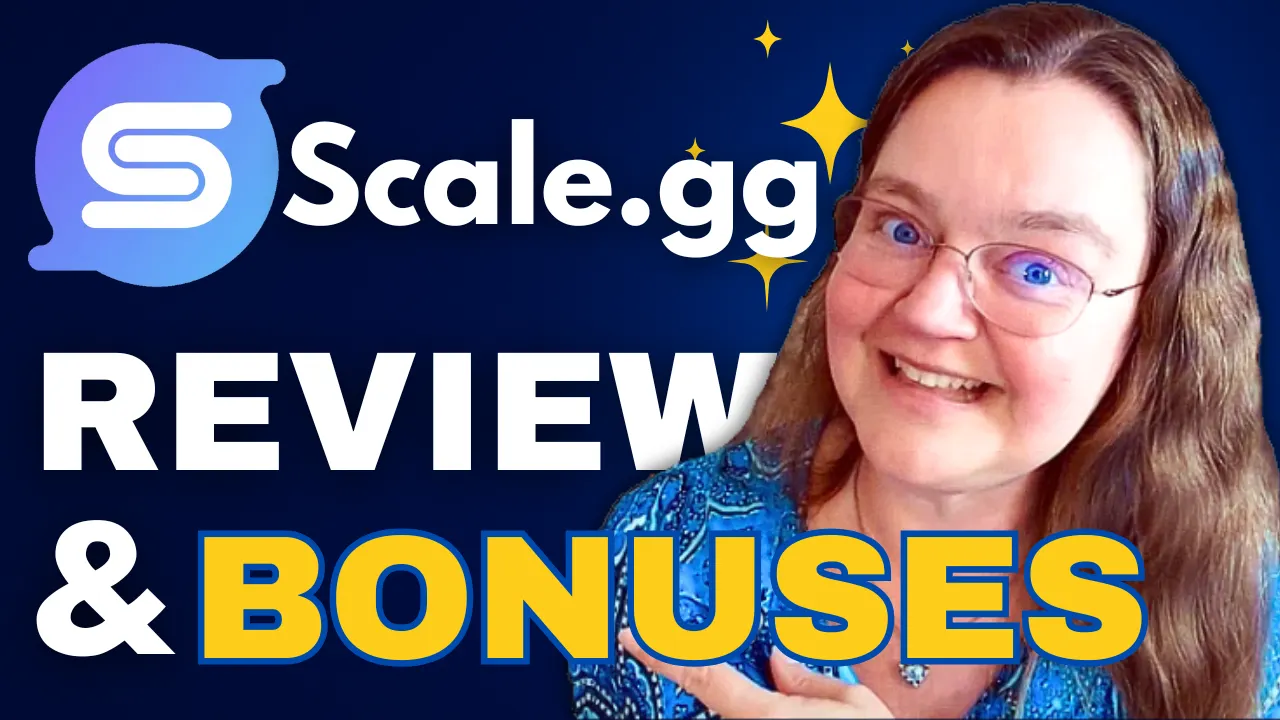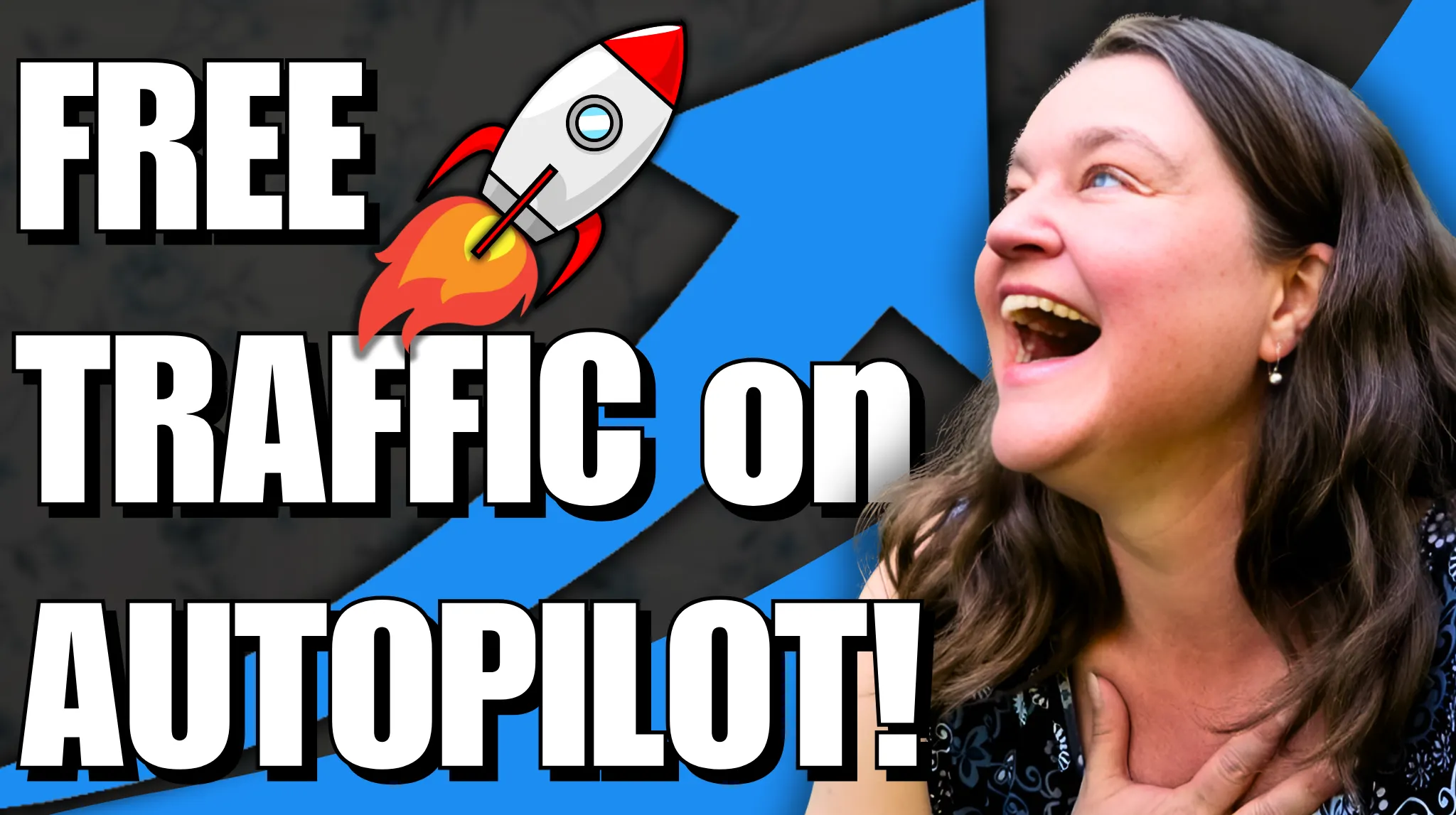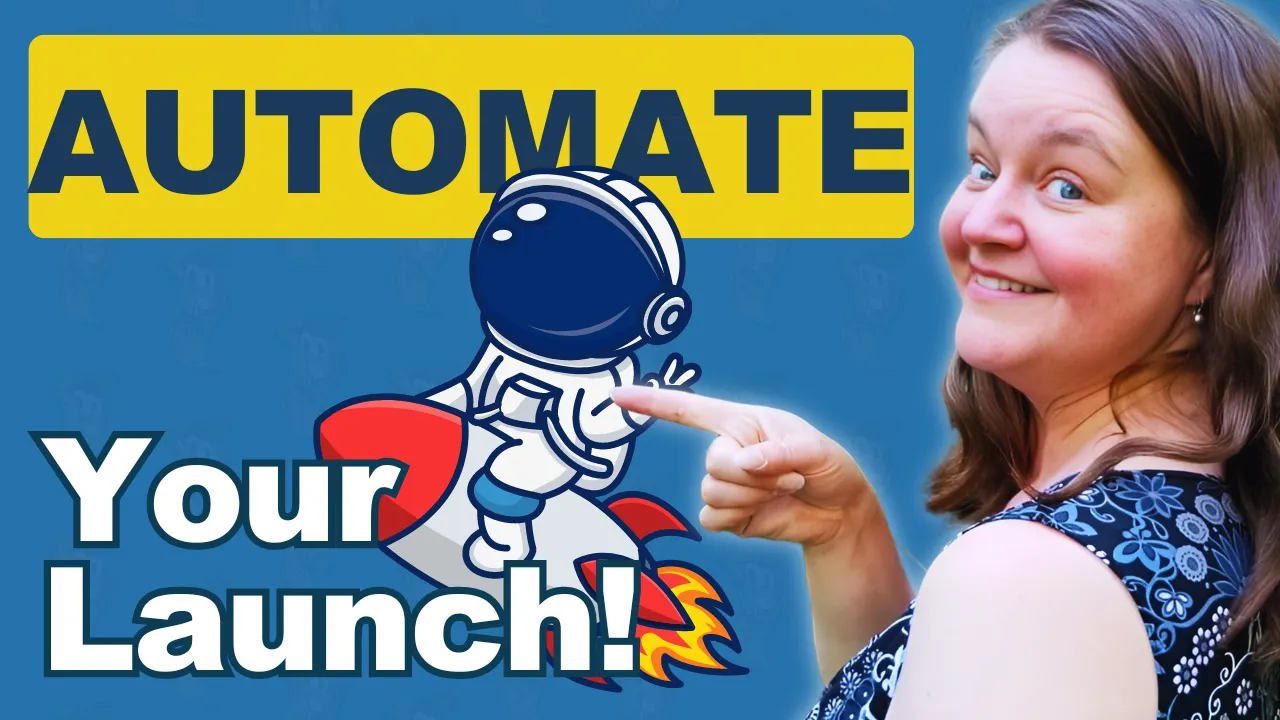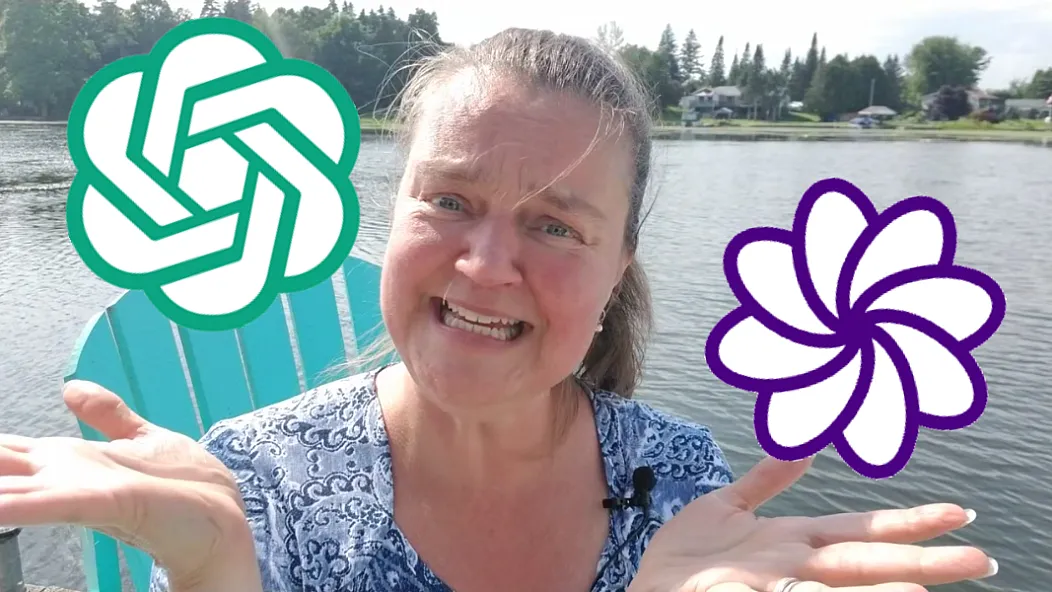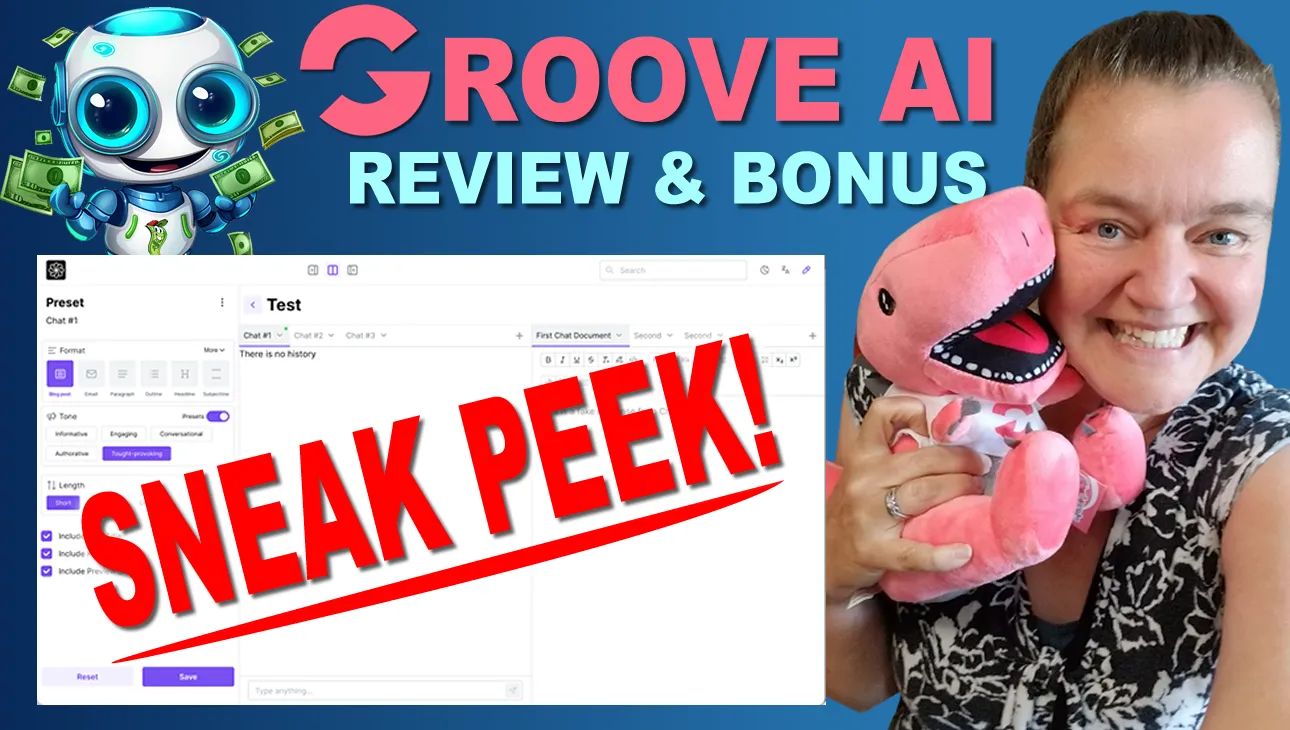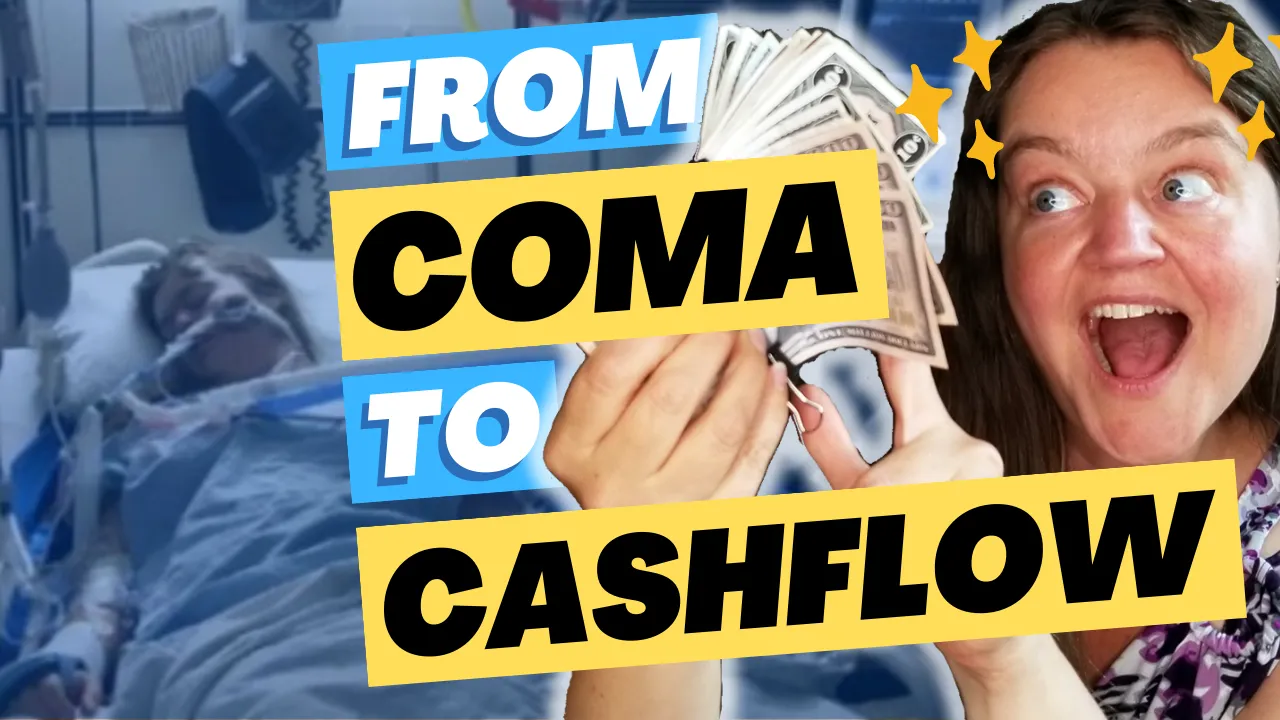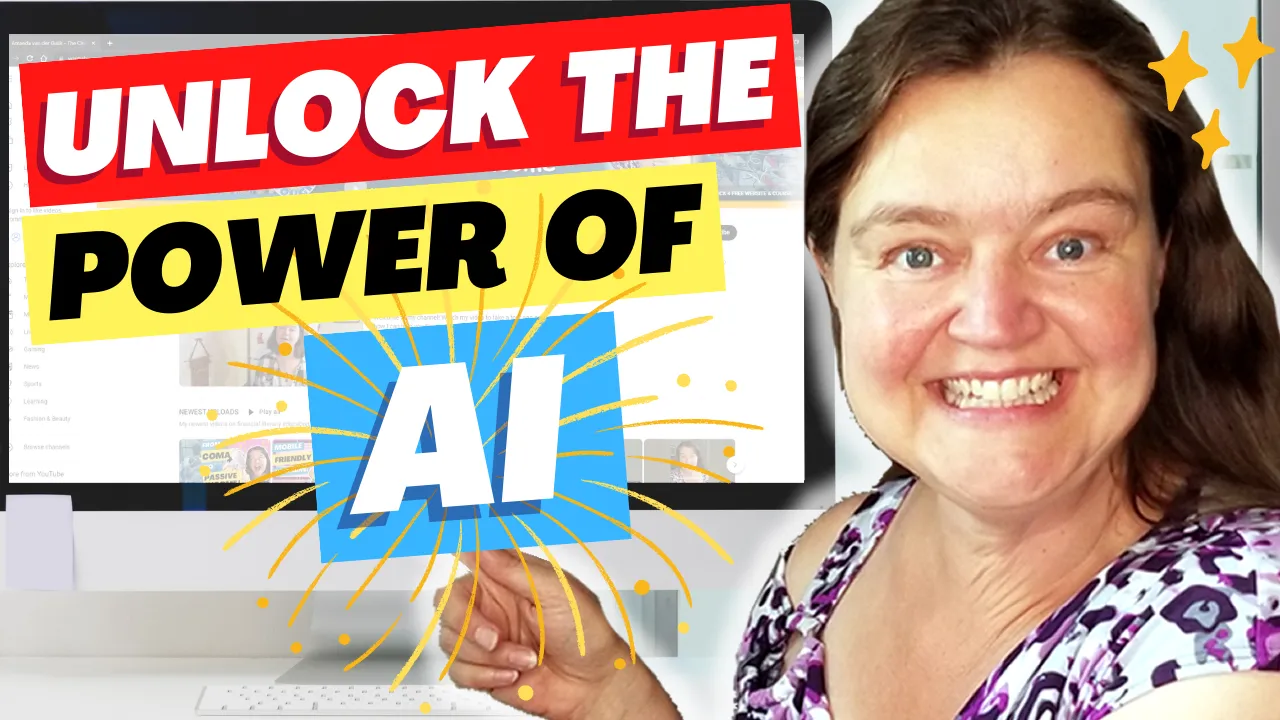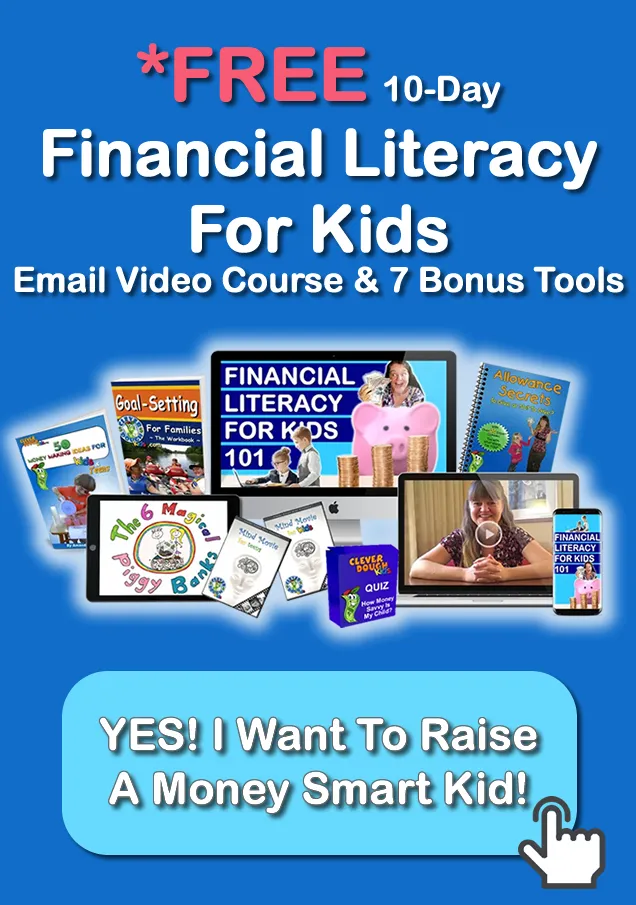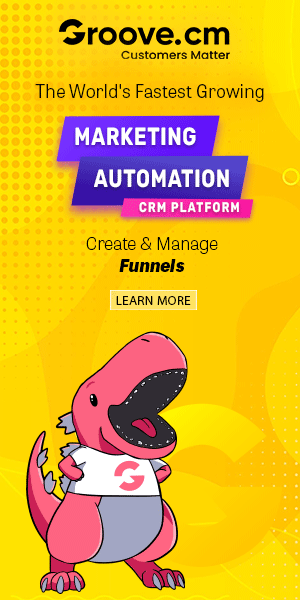How Descript's Top 10 AI Editing Tools (Including Eye Contact Correction) Can Transform Your Video Marketing
In an era where digital communication reigns supreme, creating content that resonates, engages, and retains audience attention is more crucial than ever.
For content creators, video marketers, and digital entrepreneurs, the quest for innovative tools that streamline production while enhancing viewer connection is ongoing. Enter Descript, a powerhouse in video editing technology that is redefining how professionals interact with their media.
Imagine a tool that not only transcribes your speech but allows you to edit video by editing text — a feature that sounds almost magical. Descript offers this and more, making it an indispensable asset for anyone serious about video content.
Let's dive into the nuances of Descript’s top 10 features, highlighted in a detailed exploration in my video below. The video in question isn’t just another tutorial; it's a revelation of how Descript’s cutting-edge tools, especially the revolutionary Eye Contact feature, can transform your video engagement metrics.
Let's unpack these tools, understand their impact, and discuss why missing out on them could mean staying steps behind in the competitive content creation landscape.
Watch The Descript Eye Contact Tutorial Demo below...
Are you ready to make your videos irresistibly engaging with less effort? With Descript's powerful new Eye Contact tool, you can maintain direct eye contact with your audience, even while reading from a script!
Engage like never before with Descript’s eye contact magic and 9 other top tools: https://cleverdough.com/descript 🌟
Watch and Discover: Why Descript is a Game-Changer for Video Creators
Dive into the video to see these tools in action and grasp how they can elevate your video production and marketing strategies.
Video Analysis:
1. Descript's Eye Contact Feature: A Closer Look
This feature magically adjusts the speaker’s eye direction to ensure they always look at the camera, thus maintaining direct eye contact with the audience. This subtle yet powerful tool can significantly enhance viewer engagement.
- Pros: Enhances viewer connection, makes videos appear more professional.
- Cons: Limited by the user's position relative to the camera; excessive movement can reduce effectiveness.
2. Real-Time Screen Capture and Video Editing
Descript goes beyond traditional video editing by integrating screen recording seamlessly with editing features, allowing content creators to narrate and demonstrate simultaneously without requiring separate software.
- Pros: Streamlines the production process, ideal for tutorials and demos.
- Cons: May require a learning curve for users unfamiliar with video editing software.
3. Overdub and Voice Cloning Technology
Imagine needing to correct a segment of your narration without having to re-record the entire segment. Descript’s Overdub allows you to do just that with voice cloning technology that matches the tone and cadence of your original recording.
- Pros: Saves time, maintains audio consistency.
- Cons: Ethical considerations and the need for clear consent when using voice cloning.
4. Automatic Transcription Service
Descript provides an automatic transcription service that converts video and audio content into text instantly, facilitating easier edits and content repurposing.
- Pros: Enhances accessibility, simplifies content editing.
- Cons: Accuracy can vary with audio quality and speaker accents.
5. Filler Word Removal
This tool automatically identifies and removes filler words like "uhm," "ah," and "you know" from audio and video recordings, making the content crisp and more professional.
- Pros: Cleans up speech, reduces editing time.
- Cons: Overuse might affect the natural flow of speech.
6. Studio Sound Quality Enhancement
With just one click, Descript enhances the audio quality of recordings, simulating a studio environment and improving the overall sound of your content.
- Pros: Improves audio clarity, no need for expensive equipment.
- Cons: Results may vary based on the original recording quality.
7. Green Screen Editing
This feature allows users to change video backgrounds effortlessly, enabling more creative and visually appealing content.
- Pros: Enhances visual creativity, perfect for thematic content.
- Cons: Requires a green screen setup for best results.
8. Multitrack Editing
Descript supports multitrack editing, allowing simultaneous handling of multiple audio and video tracks for complex projects.
- Pros: Facilitates complex editing, supports collaboration.
- Cons: omplexity can be overwhelming for beginners.
9. Publishing and Sharing Options
Easily publish videos directly from Descript to various platforms or share them privately with team members or stakeholders for feedback.
- Pros: Streamlines workflow, enhances collaboration.
- Cons: Sharing settings can be tricky to manage properly.
10. AI-Driven Editing Tools
Leveraging AI, Descript offers features like smart cut detection and automated clip selection to aid in producing engaging and dynamic content.
- Pros: Reduces manual editing effort, enhances content dynamism.
- Cons: May require adjustments for precise editorial control.
Empowering Creators: How Descript Elevates Video Content in the Digital Era
The power of video content in today’s digital age cannot be overstated. With tools like Descript, creators are equipped to produce high-quality content that engages and retains audiences.
Whether it’s through impeccable eye contact that keeps viewers connected or the seamless integration of audio corrections, Descript provides a suite of tools designed to elevate every aspect of video production.
Remember, the technology is only as powerful as the creator wielding it. Harness these tools, explore their potential, and watch as your content not only reaches but resonates with your audience, fostering a community of engaged followers.
Let Me Know
Have you tried Descript or any similar video editing tools? What was your experience? Share your thoughts in the comments below and let’s discuss the best practices for leveraging these innovative tools in our content creation journey.
Join the Revolution: Enhance Your Content with Descript and Support Our Journey!
Interested in trying Descript for yourself? Click on my affiliate link https://cleverdough.com/descript to not only support our blog but also to get exclusive access to Descript’s full range of features (including the eye contact correction ai tool).
Remember, using this link helps us both — you get access to top-tier tools, and I get to bring more insightful reviews and tips your way!
#descript #descripttutorial #descriptdemo #descriptreview #descripteyecontact